Brand protection is changing. Are you keeping up?
If you have a brand worth protecting, competitors are already bidding on your brand name. Some bid directly on your name, while others will bid on obvious brand-plus derivatives, such as when GEICO bids on phrases like “Progressive insurance” (and vice versa).
As you can see for the keyword “geico insurance,” AIS, FreeQuotes365 and Mercury Insurance are aggressively buying that keyword, too.
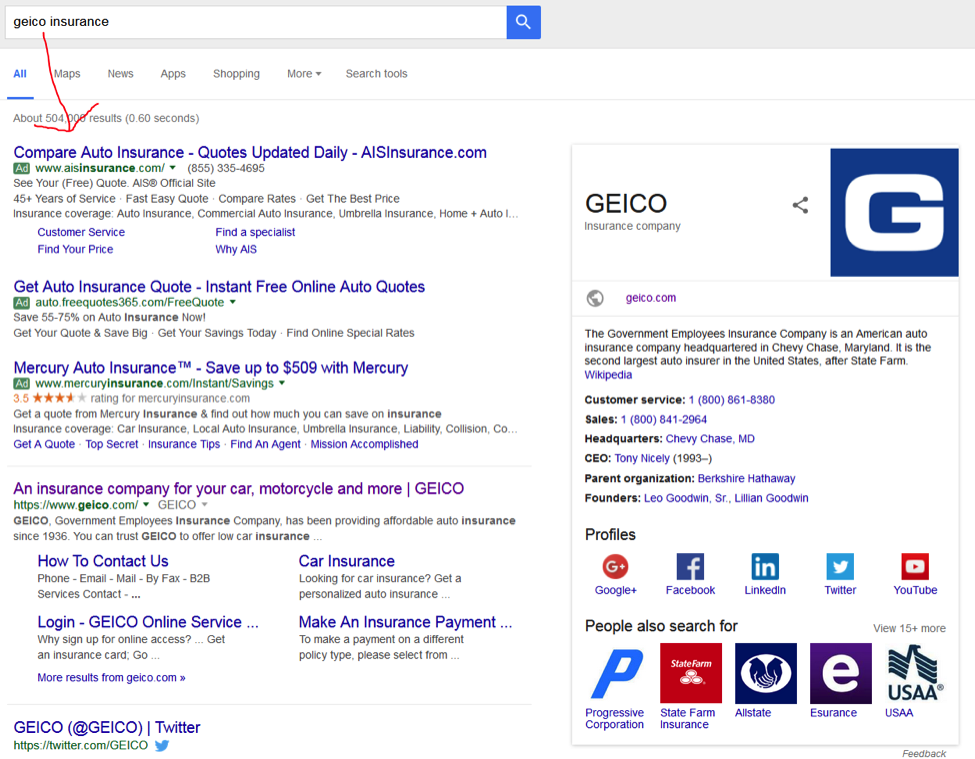
If you have a trademark or brand name that drives search volume, it will be one of your more profitable campaigns. Unfortunately, it is one of the important PPC campaigns for your affiliates, resellers and competitors too.
Larry Kim, CTO of WordStream, discussed this topic in his article on how companies often make deals with each other to avoid bidding on each other’s terms. The article shows how a focus on protecting branded campaigns leads to less competition and lower costs.
I’m going to show you a process (with a case study) of how to protect your brand keywords, cut costs, and drive 34% more clicks.
While it’s a simple process to understand, it requires considerable skill to actually catch advertisers bidding on your brand, prove that it’s happening, and then deal with the brand bidders appropriately.
Your response to competitive brand bidding can take several forms, from fighting back with your own brand bidding, to getting the engines to remove the ad (if it breaks their rules), to legal action. More to come on these responses.
The goal of these actions is clear: prevent competing advertisers from bidding on your keywords and/or limit the number of affiliates and resellers who can buy these keywords. With fewer competitors, you’ll quickly see more clicks, lower CPCs, and lower overall campaign costs.
Let’s dive in to the brand protection process.
Identify brand keyword bidding violators using Google Auction Insights
Auction Insights is a great place to start evaluating your brand keywords and campaigns. For example, I can see who is buying these keywords, how often, and if they are showing up above me.
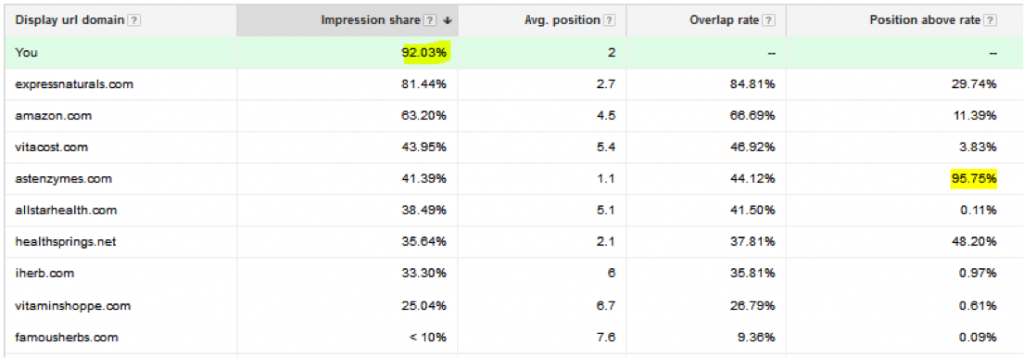
If I find a violator, I can contact them directly or show Google my trademark number and ask them to remove this advertiser.
Remember that Google allows other advertisers to bid on your trademarks and use it in their ad’s Display URL. But, they cannot use it in ad copy.
Search keywords without being logged into a Google account
When you are logged into any google property, your search results will be customized to your search history and behavior. It is best practice to evaluate these keywords anonymously, so don’t forget to logout before you check.
In the example below, you can see the manufacturer telling the consumers to buy the original product direct from the manufacturer.
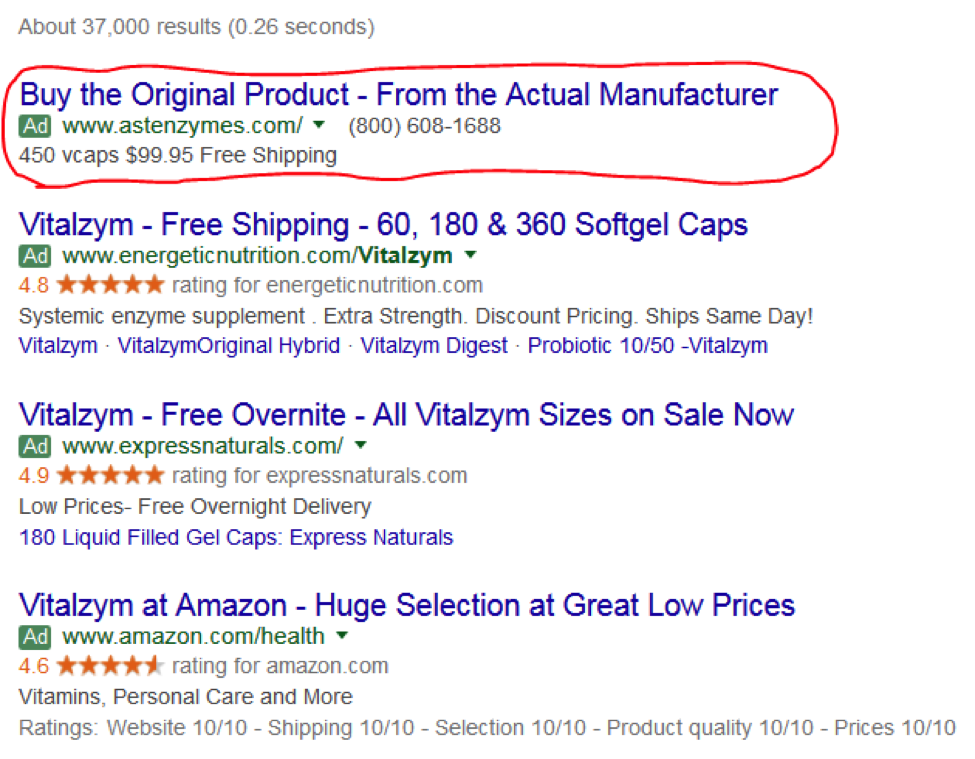
The ad copy (“Buy the Original Product – From the Actual Manufacturer”) is a very smart approach to differentiate themselves from other people claiming to make this product.
Who has time to constantly monitor brand keywords?
Even if you are logged out and searching from different geo-locations, you will never catch all the violators by hand. I recommend using a 3rd-party tool that will automatically report these violators to the search engines.
There are several companies offering tools that help you monitor trademark and brands in PPC, as you can see when you search Google.
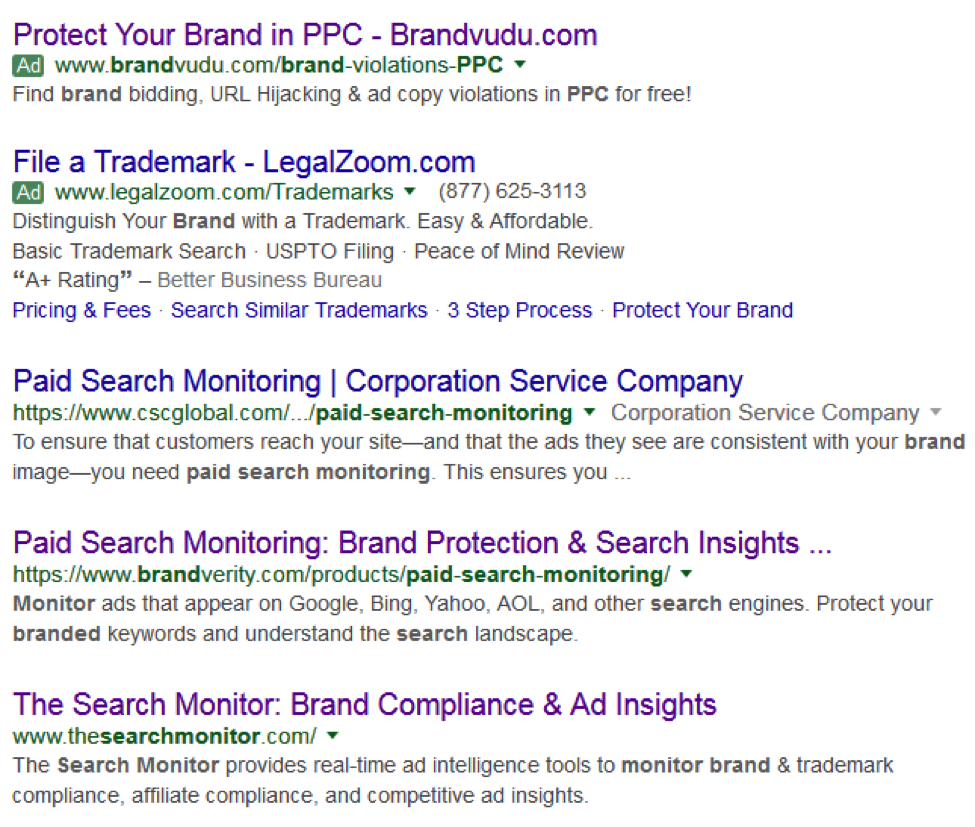
By adding your trademark, brand and product keywords into these tools, you get the ad intelligence you need to take appropriate action.
Importantly, you receive a screen shot of the search result, along with the location, time and date of the search. This provides the necessary evidence to contact the violators to take down these ads, or to contact the engines themselves.
Yes, the engines have their own process for receiving violations from brand holders, and taking action. Some of these third-party tools also allow you to submit the violations, with all the proof, directly to the right contact at each engine. This has become the most popular way to deal with violations.
If successful in removing ads, your clicks and profitability will increase
It’s basic PPC economics 101 that with less competition, more people will click on your ads, or at least on your authorized reseller’s ads.
A recent case study showed how a brand holder received a 34% lift in clicks after removing violators from their branded campaigns. Yes please, may I have some more of that!
Case Study: Benefits of PPC brand protection
As promised, here is a detailed case study of how this strategy boosted overall campaign performance for Avery Office Supplies. After removing unwanted competitors from their brand terms, this office supply company quickly realized these gains:
- Brand CPCs decreased by 64%
- Clicks increased 34%
- Total campaign costs dropped by 51%
Can you image getting these results just from eliminating brand bidders?
How to evaluate the issues and laws in your industry
Lori Weiman, CEO of The Search Monitor, has written several articles educating the search marketing industry on the brand bidding problem and outlining the legal implications. Her company has a competitive intelligence and brand compliance tool that monitors ads and helps catch brand-bidding violators.
Their data shows the extent of the problem, that 55% of affiliates are brand bidding and 29% are URL hijackers.
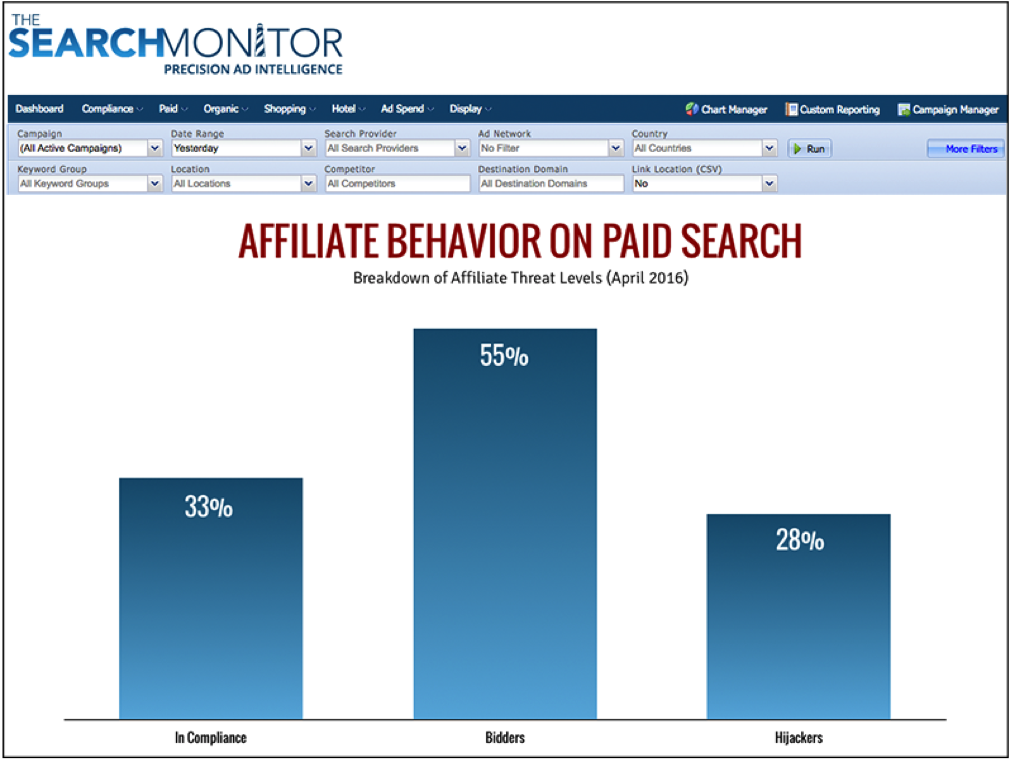
DEFINITIONS:
Brand bidding occurs when an advertiser bids on a brand keyword, or uses your brand in ad copy. Competitors and Affiliates will use your brand plus keywords which include several long tail keywords you might not be monitoring. Some advertisers allow their affiliates to brand bid on their behalf.
URL hijacking occurs when an unauthorized advertiser uses your URL as the Display URL of the ad (and sometimes changes the ad copy too!), and then directs search traffic through links that you did not approve.
Note that URL Hijackers are also guilty of brand bidding, so they are counted in both the Bidders and Hijackers categories.
What are your legal responses if you detect unwelcome competition or violators? To enforce compliance against competitors and affiliates, Weiman reports that you have three main options: 1)Search engine complaints; 2) Pacts or agreements; and 3) Lawsuits.
Search engine complaints
Filing a complaint with Google or Bing is the recommended option because it’s cheap (free to file) and easy, especially if you use an ad monitoring platform to automatically detect and file the complaints on your behalf. Before you get super-excited, however, there are some limitations:
- Protected items: Only registered trademarks are protected.
- Allowed items: Generally, each engine deals with trademark infringement as follows:
- Brand bidding: Anyone can bid on your name.
- Ad copy use: Not allowed(with a few exceptions). Fair use rules allow resellers, affiliates, reviewers and news outlets to use your name in ad copy.
- Destination URL use: Competitors can use your name as a sub-domain or sub-page. While the engines allow this, it does not mean that the law allows it. The more confusingly similar a URL is to the brand holder’s, the stronger the brand holder’s case becomes from a legal standpoint.
Pacts and agreements
Another method to enforce protection is with agreements. Agreements give you stronger and more reliable legal recourse than just complaining to the engines.
- Competitive pacts:Some industries have gotten together, and competitors have formed written pacts where they have specifically agreed not to brand bid. These written agreements list in detail the allowed and prohibited activity, as well as enforcement proceedings should they be violated, which typically come with a financial price tag.
- Affiliate agreements:If you have affiliates or partners, your affiliate agreement should detail the allowed and disallowed brand bidding activity, along with notice rules and financial ramifications for any violations. The swiftness and harshness of your action should match the conduct, which includes:
- Direct linkers.This harmful advertising practice should be dealt with swiftly, since someone is hijacking your brand outright. Actions should include financial withholding and termination of the relationship.
- Unauthorized affiliates.Affiliates who brand bid without authorization are mucking up your strategies. Actions should include notice with cure periods, financial ramifications and eventual termination if the behavior is repetitive and material.
- Authorized affiliates.Super-affiliates should be handled more gently, with kinder notices that build upon themselves and provide cure periods. Financial repercussions and termination should only be used as last resorts.
- Reseller agreements:If you are a manufacturer, you likely have strict rules regarding sensationalized copy, minimum advertised price (MAP) compliance and brand bidding. Your agreements should detail these rules and the ramifications for not following them.
Lawsuits
A lawsuit based on trademark infringement should be your last resort. Trademark lawsuits are expensive and challenging to win (as noted earlier). The caveat is if you have a pact or agreement that prohibits brand bidding, and you have proof of the advertising activity through date/time stamped screen shots, then you have a stronger chance for victory.
Final thoughts on brand protection
Your branded campaigns are typically your most profitable PPC campaigns and unfortunately your competitors and unscrupulous affiliates know this. They have a strong financial incentive to use them to steal your high-converting clicks and build their own brand.
If you’re not vigilant to their actions, aggressively protecting this valuable asset with the process and tools I’ve discussed above, you’re basically giving them the green light to continue. Don’t make it this easy for them.
If you’re already protecting your brand in paid search, please share your strategy, tools, or examples of how brand protection has helped drive PPC profits for you.
Source: https://searchenginewatch.com/2016/09/27/how-ppc-brand-protection-can-increase-clicks-by-34/

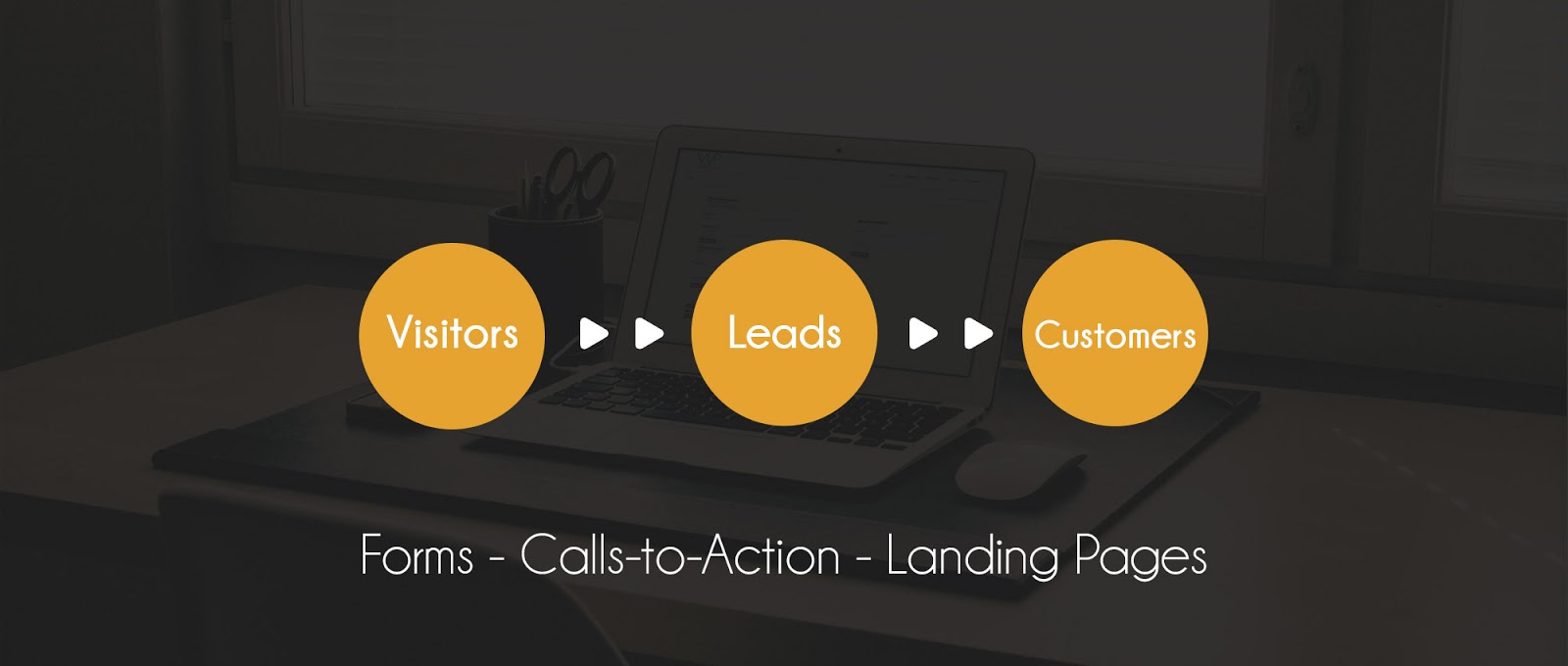


























 Submit your Email Address to Get Free latest Articles Directly to your Inbox
Submit your Email Address to Get Free latest Articles Directly to your Inbox